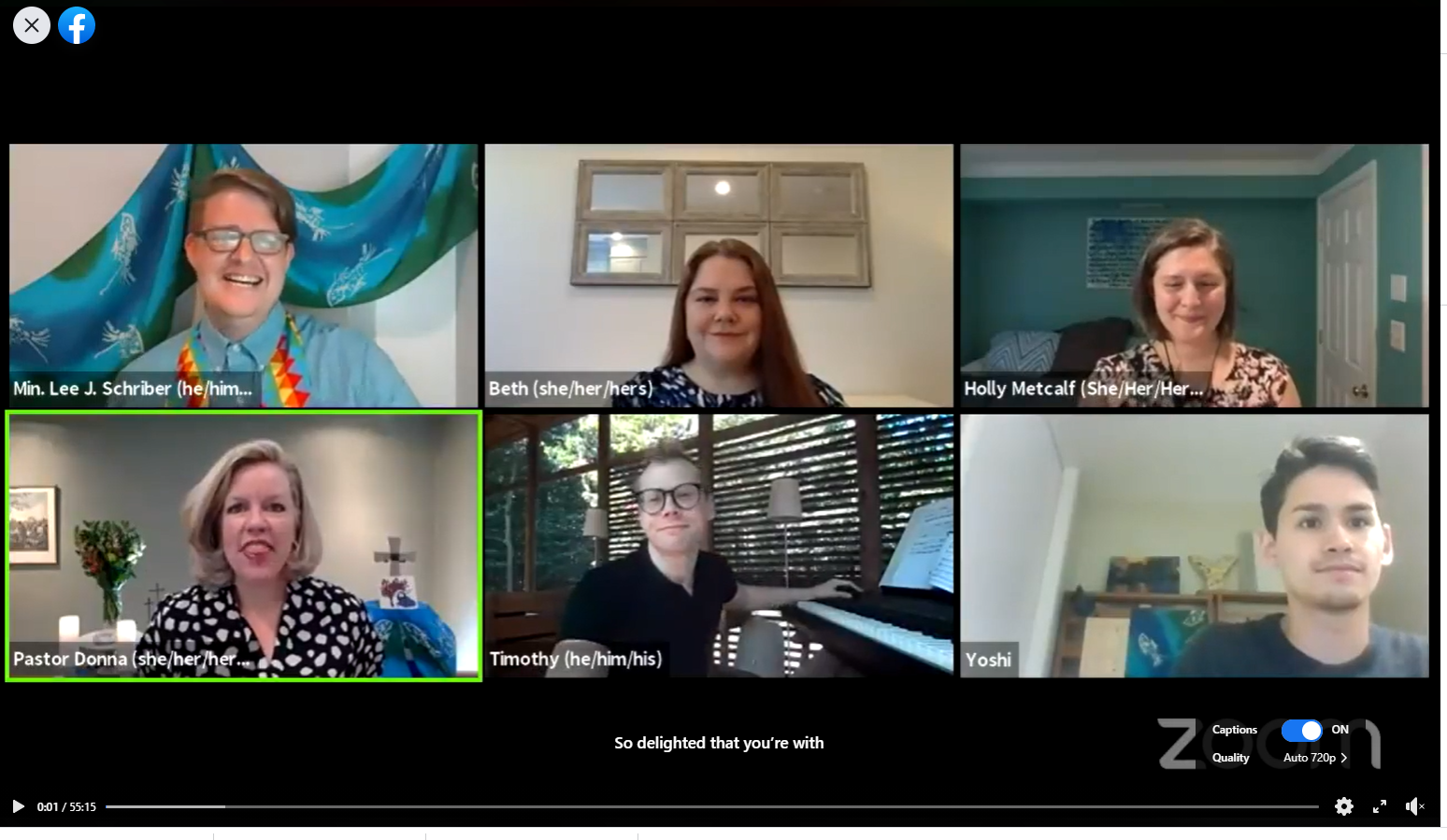Join Us On Facebook Live for Captioning Services
Our Sunday Worship Live Stream Feed on Facebook features Captioning for individuals who might benefit from such services, when individual users turn them on in their Facebook Settings.
Follow these helpful instructions to ensure that your Captioning Settings are turned on.
After Updating Facebook Settings Follow These Steps to Turn On Captioning for MVP Worship:
1) After Clicking on an MVP Worship Live Stream Video on Facebook, click the “mechanical wheel“ in the bottom right corner of the video screen.
2) Ensure that the “Captions“ bubble is switched into the “ON“ position.
3) Captioning should begin to appear automatically.